Free Proxy List
What is a Proxy Server?
A proxy server is an intermediary system that acts as a gateway between a user’s device and the internet. When you connect to a website through a proxy, your request is first routed through the proxy server, which then forwards it to the target website. The website responds to the proxy, which subsequently relays the data back to you. This process masks your original IP address, making it appear as though the request originated from the proxy’s IP.

Main Functionality:
- IP Masking: Hides your real IP address, providing basic anonymity.
- Request Filtering: Blocks malicious sites or caches frequently accessed content to speed up loading times (common in corporate networks).
- Content Control: Enables organizations to restrict access to specific websites.
Proxy servers operate in two primary modes:
Reverse Proxy: Sits in front of web servers to manage incoming traffic (e.g., load balancing, DDoS protection).
Forward Proxy: Handles requests from internal networks to external servers (e.g., workplace internet filtering).
What is a Free Proxy List?
A free proxy list is a curated collection of publicly available proxy servers that users can access without cost. These lists typically include details such as IP addresses, port numbers, proxy types (HTTP, HTTPS, SOCKS), geographic locations, and anonymity levels.
Free proxies are often sourced from:
- Open forums and GitHub repositories.
- Scans of public IP ranges for unprotected proxy servers.
- Crowdsourced user contributions.
However, free proxies are notoriously volatile, with many becoming inactive or compromised within hours. This is where proxy-list.world stands out:
- Daily Updates: Proxies are rigorously tested and refreshed to ensure functionality.
- Verified Servers: Basic security checks are performed to filter out malicious IPs.
- User-Centric Filters: Sort proxies by speed, country, protocol, and anonymity level for tailored use.
Why Do People Use Free Proxies?
Free proxies cater to diverse needs, though they are best suited for low-stakes tasks:
Bypassing Geo Restrictions
- Access region-locked content (e.g., streaming platforms like Netflix, Hulu, or BBC iPlayer).
- View websites blocked in specific countries (e.g., social media in restrictive regions).
Enhancing Anonymity
- Mask your IP address to prevent websites from tracking your physical location.
- Avoid targeted ads or price discrimination based on geographic data.
Web Scraping & Data Collection
- Rotate IPs to avoid bans while scraping public data (e.g., product prices, stock trends).
- Ideal for small-scale projects where paid tools are cost-prohibitive.
Circumventing Local Restrictions:
- Access blocked content in schools (e.g., gaming sites) or workplaces (e.g., social media).
- Bypass government censorship in authoritarian regimes.
Risks of Using Free Proxies
While convenient, free proxies come with significant trade-offs:
Security Vulnerabilities
- Data Logging: Many free proxies monitor and sell user data (browsing history, login credentials).
- Malware Risks: Malicious proxies may inject ads, cookies, or scripts to hijack sessions.
- Man-in-the-Middle (MITM) Attacks: Unencrypted proxies can intercept unsecured HTTP traffic.
Performance Issues:
- Slow Speeds: Overloaded servers and limited bandwidth lead to buffering or timeouts.
- Unstable Connections: Proxies often go offline without warning, disrupting workflows.
Ethical and Legal Concerns:
- Illegal Activities: Free proxies are exploited for hacking, spam, or piracy, potentially implicating unaware users.
- Terms of Service Violations: Streaming platforms and websites ban proxy IPs, risking account suspension.
- Jurisdictional Risks: Using proxies in countries with strict cyber laws (e.g., China, Iran) may attract legal scrutiny.
Types of Proxy Servers
HTTP/HTTPS Proxies
HTTP and HTTPS proxies are designed primarily for handling web traffic, making them the most common type for general browsing.
Purpose:
- HTTP Proxies:
- Handle unencrypted web traffic (HTTP protocol).
- Ideal for accessing basic websites, caching static content (e.g., images, text), or bypassing simple IP-based restrictions.
- Limitation: Cannot process HTTPS traffic or SSL/TLS encryption.
- HTTPS Proxies:
- Support encrypted traffic (HTTPS protocol) by establishing a secure tunnel between the user and the proxy.
- Decrypt and re-encrypt data, allowing them to filter or log HTTPS traffic (common in corporate environments).
- Use Case: Securely accessing banking sites or logging into accounts via public Wi-Fi.
Key Differences:
| Feature | HTTP Proxy | HTTPS Proxy |
|---|---|---|
| Encryption | No | Yes (SSL/TLS) |
| Speed | Faster (no encryption overhead) | Slower due to encryption |
| Use Cases | Basic web browsing, caching | Secure transactions, privacy |
SOCKS Proxies
SOCKS (Socket Secure) proxies operate at a lower level than HTTP proxies, handling any type of traffic (not just web).
SOCKS4 vs. SOCKS5:
- SOCKS4:
- Supports TCP (Transmission Control Protocol) connections only.
- No IPv6 or authentication (IP-based user identification).
- Use Case: Legacy applications requiring simple TCP forwarding.
- SOCKS5:
- Adds support for UDP (critical for real-time data like VoIP or gaming), IPv6, and authentication (username/password).
- Resolves DNS queries on the proxy server, hiding the user’s DNS requests.
- Use Case: Torrenting (UDP support), gaming, or accessing IoT devices remotely.
Practical Applications:
- Torrenting: SOCKS5 proxies mask IPs during P2P file sharing without throttling speeds.
- Gaming: Reduce latency by routing traffic through geographically closer proxies.
- Non-Web Apps: Email clients (SMTP/IMAP), FTP transfers, or SSH connections.
Transparent vs. Anonymous Proxies
Proxies differ in how they handle user identity and headers:
- Transparent Proxies:
- No Anonymity: Forward the user’s original IP address in the
X-Forwarded-ForHTTP header. - Purpose: Caching content, enforcing network policies (e.g., schools, offices).
- Example: Public Wi-Fi hotspots that require login pages.
- No Anonymity: Forward the user’s original IP address in the
- Anonymous Proxies:
- Hide User IP: Replace the original IP but include headers like
ViaorProxy-Connectionto identify themselves as proxies. - Limitation: Websites can detect proxy usage, potentially blocking access.
- Use Case: Basic privacy for casual browsing.
- Hide User IP: Replace the original IP but include headers like
- Elite/High-Anonymity Proxies:
- Full IP Masking: No proxy-related headers, making them indistinguishable from direct connections.
- Advantage: Ideal for web scraping, bypassing anti-bot systems, or accessing sensitive content.
- Example: Premium proxies on proxy-list.world labeled as “High Anonymity.”
Public vs. Private Proxies
| Aspect | Public Proxies | Private Proxies |
|---|---|---|
| Availability | Free, open to all users | Paid, exclusive to one user |
| Speed | Slow (shared bandwidth) | Fast (dedicated resources) |
| Security | High risk of malware/data theft | Low risk (user-controlled) |
| Uptime | Unreliable | Guaranteed (SLA-backed) |
| Cost | Free | 2–2–20/month per IP |
When to Use Each:
- Public Proxies: Testing, short-term tasks, or non-sensitive activities (e.g., checking regional website versions).
- Private Proxies: Business-critical tasks like ad verification, large-scale scraping, or managing multiple social media accounts.
How to Use a Free Proxy List
Guide to Accessing Proxies
Step 1: Visit proxy-list.world
- Navigate to the homepage and explore the intuitive dashboard:
- Real-Time Proxy Lists: Updated every 15 minutes to ensure freshness.
- Search Filters: Located at the top of the table for quick customization.
Step 2: Filter Proxies
Use the following filters to narrow down your options:
- Proxy Type:
- Choose HTTP/HTTPS for web browsing or SOCKS5 for torrenting/gaming.
- Tip: SOCKS5 is preferred for UDP-based tasks like VoIP or live streaming.
- Country:
- Select a geographic location to bypass regional blocks (e.g., U.S. proxies for Hulu).
- Speed:
- Filter by ping (<100ms for gaming, <500ms for general browsing).
- Anonymity Level:
- Elite for scraping, Anonymous for casual use, Transparent for testing.
Step 3: Copy Proxy Details
- Click the “Copy” button next to your chosen proxy to save its:
- IP Address and Port (e.g.,
192.168.1.1:8080). - Protocol (HTTP/SOCKS) and Authentication (username/password if required).
- IP Address and Port (e.g.,
Configuring Proxies on Devices/Browsers
Windows 10/11:
- System-Wide Configuration:
- Go to Settings > Network & Internet > Proxy.
- Under Manual Proxy Setup, toggle Use a Proxy Server.
- Enter the IP and port, then click “Save”.
- Note: This affects all traffic, including apps like Steam or Discord.
macOS:
- Network Preferences:
- Navigate to Apple Menu > System Preferences > Network.
- Select your active connection (Wi-Fi/Ethernet) > Advanced > Proxies.
- Check the protocol (e.g., Web Proxy (HTTP)) and input proxy details.
Android:
- Wi-Fi-Specific Setup:
- Long-press your connected Wi-Fi network > Modify Network > Advanced Options.
- Set Proxy to “Manual” and enter the proxy IP/port.
iOS:
- Per-Network Configuration:
- Go to Settings > Wi-Fi > [Your Network].
- Scroll to HTTP Proxy > Configure Proxy > Manual.
- Input proxy details and authenticate if required.
Browser-Specific Setup:
- Google Chrome:
- Install extensions like Proxy Helper or FoxyProxy for quick switching.
- Firefox:
- Navigate to Settings > General > Network Settings > Manual Proxy Configuration.
- Safari:
- Uses system-wide settings (no standalone proxy options).
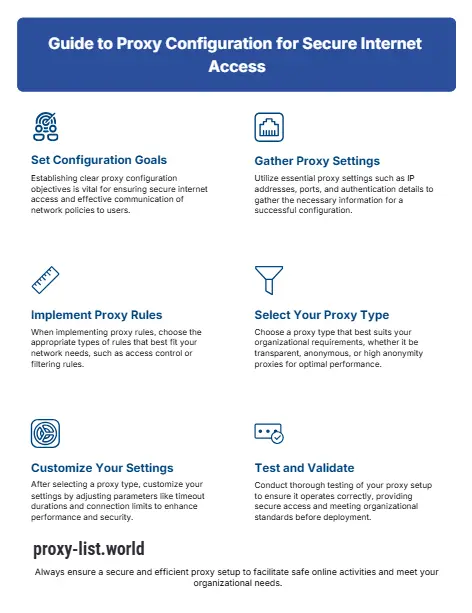
Testing Proxy Reliability
1. Verify IP Masking:
- Visit WhatIsMyIPAddress.com or IPLeak.net.
- Confirm the displayed IP and location match the proxy’s details.
2. Check for DNS Leaks:
- Go to DNSLeakTest.com and run an Extended Test.
- If results show your ISP’s DNS servers, the proxy is leaking requests.
3. Detect WebRTC Leaks:
- Visit BrowserLeaks.com/webrtc.
- If your real IP appears under WebRTC Detection, disable WebRTC in your browser:
- Chrome: Use extensions like uBlock Origin or disable WebRTC in
chrome://flags. - Firefox: Navigate to
about:configand setmedia.peerconnection.enabledtofalse.
- Chrome: Use extensions like uBlock Origin or disable WebRTC in
4. Speed and Stability Tests:
- Ping Test: Open Command Prompt/Terminal and run
ping [proxy-IP].- Consistent timeouts indicate an unstable proxy.
- Bandwidth Test: Use Speedtest.net before/after connecting.
- A drop >50% suggests an overloaded proxy.
5. Blocklist Checks:
- Test if the proxy IP is flagged for spam on Spamhaus.org.
- Blacklisted proxies may trigger CAPTCHAs or access denials.
Benefits of Free Proxy Lists
Cost Effective Solution
Free proxy lists eliminate financial barriers, making them ideal for:
- Casual Users: Students, hobbyists, or occasional browsers who need temporary anonymity.
- Small-Scale Projects:
- Light web scraping (e.g., extracting 100–500 product listings).
- Managing 1–3 social media accounts (avoiding IP bans during login rotations).
- Budget Constraints: Startups or freelancers who cannot justify paid proxy/VPN subscriptions.
Example: A freelance SEO analyst uses free proxies from proxy-list.world to check localized Google search results for clients in 5 countries without exceeding their tool budget.
Accessibility
Free proxies prioritize ease of use over complex setups:
- Zero Registration: No email sign-ups or personal data required (unlike VPNs like NordVPN).
- Instant Access: Copy-paste IP:port details directly from platforms like proxy-list.world without installing software.
- No Subscription Traps: Avoid recurring payments or free trials that auto-convert to paid plans.
Edge Case: Journalists in restrictive regions use free proxies to bypass censorship quickly, minimizing digital footprints.
Anonymity for Basic Needs
While not foolproof, free proxies provide foundational privacy:
- IP Masking: Conceal your real IP from websites, preventing basic tracking (e.g., hiding your location from forums or blogs).
- Light Security:
- Avoid ISP monitoring of browsing history (though not encrypted).
- Evade simple ad targeting based on geographic data.
- Limitations:
- Not suitable for sensitive activities (e.g., online banking).
- Combine with HTTPS Everywhere browser extensions for added security.
Example: A traveler uses a free proxy on public Wi-Fi to prevent nearby users from snooping on their non-sensitive browsing.
Bypassing Geo Blocks
Free proxies enable access to region-restricted content, though success varies by platform:
- Streaming:
- Access Netflix libraries (e.g., Japanese anime catalog), though many proxies are detected and blocked.
- Watch YouTube videos restricted in certain countries (e.g., Germany blocking specific music videos).
- News & Services:
- Read articles blocked in your region (e.g., BBC News in China).
- Use platforms like Google Scholar or Trello in regions where they’re banned.
Workaround: Pair free proxies with browser incognito mode to avoid cookie-based geo-detection.
Testing and Development
Developers and QA teams leverage free proxies for:
- Debugging:
- Simulate user interactions from different regions (e.g., testing localized UI/UX).
- Check CDN performance across geographies.
- Web Scraping Prototypes:
- Test scraping scripts before investing in premium proxies.
- Rotate IPs during API testing to avoid rate limits.
- Security Audits:
- Identify IP-dependent vulnerabilities in web applications.
- Test firewall rules by mimicking traffic from blocked regions.
Example: A developer uses proxy-list.world to test if their app’s geofencing feature correctly blocks EU users during GDPR compliance checks.
Risks and Limitations of Free Proxies
Security Risks
Free proxies operate as unregulated middlemen, exposing users to significant threats:
- Malware-Infected Proxies:
- Drive-By Downloads: Compromised proxies inject malicious scripts into web pages, triggering automatic malware installation.
- Adware: Free proxies often replace legitimate ads with harmful pop-ups (e.g., fake antivirus alerts or phishing links).
- Example: A 2022 study by CSO Online found 34% of free proxies hosted on GitHub contained cryptojacking code.
- Data Theft:
- Credential Harvesting: Proxies can intercept unencrypted HTTP traffic, capturing login details for email, social media, or banking sites.
- Cookie Hijacking: Session cookies stolen via proxies allow attackers to impersonate users without passwords.
- MITM Attacks: Malicious operators decrypt HTTPS traffic using fake certificates, exposing sensitive data.
- SSL Stripping:
- Downgrades secure HTTPS connections to unencrypted HTTP, leaving data vulnerable to interception.
Mitigation:
- Use proxies labeled “HTTPS-only” on proxy-list.world.
- Enable two-factor authentication (2FA) on critical accounts.
- Pair proxies with VPNs for encrypted tunnels.
Performance Issues
Free proxies prioritize availability over quality, leading to:
- Slow Speeds:
- Overcrowded Servers: Shared among thousands of users, causing high latency (>1000ms) and packet loss.
- Geographic Distance: Connecting to distant proxies (e.g., using a Thai proxy from Europe) increases load times.
- Example: Streaming 1080p video via free proxies often results in buffering or resolution drops to 480p.
- Frequent Disconnections:
- Proxies vanish abruptly due to shutdowns, IP bans, or server overloads, disrupting long tasks like:
- Large file downloads.
- Multi-hour web scraping sessions.
- Workaround: Use tools like ProxyCheck.io to monitor uptime before relying on a proxy.
- Proxies vanish abruptly due to shutdowns, IP bans, or server overloads, disrupting long tasks like:
- Bandwidth Throttling:
- Many free proxies cap speeds after a data threshold (e.g., 1 GB/day).
Lack of Support
Free proxies lack accountability mechanisms:
- No Customer Service: Users can’t report downtime, leaks, or abuse.
- Minimal Documentation: Configuration guides are rare, leaving users to troubleshoot errors alone.
- Abandoned Networks: Proxies listed on forums may have been offline for months with no updates.
Contrast with Paid Services:
| Aspect | Free Proxies | Paid Proxies |
|---|---|---|
| Support | None | 24/7 live chat, email tickets |
| Documentation | Generic setup guides | API docs, troubleshooting FAQs |
| Updates | Irregular | Real-time status pages |
Ethical Concerns
- Facilitation of Illegal Activities:
- Free proxies are weaponized for:
- Spam: Sending bulk phishing emails via hijacked IPs.
- DDoS Attacks: Masking the origin of botnet traffic.
- Piracy: Downloading torrents or streaming pirated content.
- Legal Risks: Users may face liability if their proxy IP is linked to crimes.
- Free proxies are weaponized for:
- Terms of Service Violations:
- Platforms like Instagram or Amazon block proxy IPs, leading to account suspensions.
- Example: E-commerce sellers using free proxies for multi-account management risk permanent bans.
- Unintended Harm:
- Overusing proxies for scraping can crash small websites with limited server capacity.
- Contributing to botnet networks by using compromised proxies.
Ethical Alternatives:
- Use proxy-list.world’s flagged “Ethical Use” proxies, screened for compliance.
- Adhere to robots.txt rules and rate limits during scraping.
How to Choose a Reliable Free Proxy
Key Metrics to Evaluate
Not all free proxies are created equal. Prioritize these metrics to avoid pitfalls:
- Speed:
- Ping (Latency): Measures response time between your device and the proxy.
- Good: <200 ms (suitable for streaming/browsing).
- Poor: >500 ms (causes buffering or timeouts).
- Bandwidth: Test download/upload speeds using Fast.com before and after connecting.
- A drop >30% indicates an overloaded server.
- Ping (Latency): Measures response time between your device and the proxy.
- Uptime & Stability:
- Look for proxies with >90% uptime (checkable via UptimeRobot).
- Red Flag: Proxies that fluctuate between online/offline multiple times daily.
- proxy-list.world Advantage: Lists include historical uptime graphs for informed decisions.
- Geographic Location:
- Proximity: Choose proxies closer to your physical location for lower latency.
- Target Regions: For geo-unblocking, match the proxy’s country to the content’s origin (e.g., U.S. proxy for Hulu).
- Tip: Avoid countries with strict cyber laws (e.g., Russia, China) to reduce legal risks.
Red Flags to Avoid
Free proxies often hide risks behind convenience. Steer clear of:
- Requests for Personal Information:
- Legitimate free proxies never ask for:
- Email addresses (common in phishing traps).
- Credit card details (a sign of fake “free” trials).
- Example: A proxy site prompting a Facebook login to “verify identity” is likely harvesting accounts.
- Legitimate free proxies never ask for:
- No HTTPS on Provider’s Website:
- Sites without HTTPS encryption (🔒 in the URL bar) expose your IP and proxy searches to ISPs/hackers.
- Test: Use Why No HTTPS? to check a provider’s security.
- Other Warning Signs:
- Too Many Ads: Pop-ups or redirects may host malware.
- No Last Tested Date: Proxies older than 24 hours are likely inactive.
- Generic Ports: Avoid proxies using default ports like 80 or 8080, which are easily blocked.
Tools for Validating Proxies
- Proxy Checkers:
- ProxyScrape:
- Tests multiple proxies simultaneously for anonymity, speed, and response codes.
- Pro Tip: Use their API to integrate checks into custom scripts.
- HideMy.name:
- Detects DNS leaks and verifies proxy anonymity (transparent vs. elite).
- ProxyScrape:
- Speed Tests:
- Ping Tests:
- Windows: Run
ping [proxy-IP]in Command Prompt. - Mac/Linux: Use
ping -c 5 [proxy-IP]in Terminal. - Consistent timeouts = unstable proxy.
- Windows: Run
- Download/Upload Tests:
- Use Speedtest CLI to measure throughput via the proxy.
- Ping Tests:
- Anonymity Verification:
- IPLeak.net: Checks for WebRTC/DNS leaks.
- Whoer.net: Confirms proxy anonymity level and blacklist status.
- Blacklist Monitoring:
- MXToolbox: Enter a proxy IP to see if it’s flagged for spam or abuse.
Legal and Ethical Considerations
Legality of Proxy Use
Proxy usage exists in a legal gray area, heavily dependent on jurisdiction and intent:
- Country-Specific Laws:
- Authoritarian Regimes:
- China: Proxies/VPNs are illegal without government approval (Great Firewall regulations). Violators face fines up to ¥15,000 (~$2,100 USD).
- Iran/Russia: Unauthorized proxy use to bypass state censorship (e.g., accessing BBC Persian) can lead to surveillance or imprisonment.
- Democratic Nations:
- U.S./EU: Proxy use is legal but subject to restrictions:
- Bypassing paywalls (e.g., news sites) may violate copyright laws (DMCA in the U.S.).
- Using proxies for fraud (e.g., credit card scams) is prosecutable under cybercrime statutes.
- U.S./EU: Proxy use is legal but subject to restrictions:
- Authoritarian Regimes:
- Website Terms of Service:
- Platforms like Netflix, Amazon, and LinkedIn explicitly ban proxy use. Consequences include:
- Account suspension (e.g., streaming services flagging shared passwords via proxy IPs).
- IP blacklisting (e.g., e-commerce sites blocking proxy users to prevent price scraping).
- Workaround: Use proxies only on sites with permissive ToS (e.g., public archives, open-data platforms).
- Platforms like Netflix, Amazon, and LinkedIn explicitly ban proxy use. Consequences include:
- Corporate Policies:
- Employers often prohibit proxy use on company networks, citing data leak risks. Violations can lead to termination.
Ethical Use Cases
Ethical proxy usage balances privacy rights with respect for digital ecosystems:
- Academic & Journalistic Research:
- Example: A researcher uses proxies to anonymously gather public health data from censored regions (e.g., COVID-19 stats from North Korea).
- Guidelines:
- Cite data sources transparently.
- Avoid overloading servers (limit requests to 1–2 per second).
- Privacy Protection:
- Legitimate Scenarios:
- Masking IPs to prevent doxxing or harassment.
- Avoiding ISP surveillance in countries without strong privacy laws (e.g., India, Egypt).
- Ethical Line: Do not use proxies to stalk individuals or invade private accounts.
- Legitimate Scenarios:
- Accessing Public Data:
- Permitted Activities:
- Scraping publicly available job postings for salary trend analysis.
- Aggregating weather data from government sites.
- Unethical Practices:
- Harvesting personal data (emails, phone numbers) without consent.
- Mirroring entire websites to republish content (copyright infringement).
- Permitted Activities:
Avoiding Abuse
Responsible proxy usage requires technical and moral diligence:
- Bandwidth Management:
- Throttling: Use tools like Python’s Scrapy with
AUTOTHROTTLE_ENABLEDto auto-adjust request rates. - Best Practice: Limit traffic to <10% of a website’s average daily visitors (check SimilarWeb for estimates).
- Throttling: Use tools like Python’s Scrapy with
- Preventing DDoS-Like Behavior:
- Symptoms of Abuse:
- Sudden traffic spikes (>100 requests/second from a single proxy).
- Repeated connections to unprotected ports (e.g., SSH, databases).
- Mitigation:
- Implement randomized delays (
time.sleep(random.uniform(1, 5))in scripts). - Use proxies in rotation (e.g., 10+ IPs) to distribute load.
- Implement randomized delays (
- Symptoms of Abuse:
- Respecting robots.txt:
- Adhere to website crawling policies (e.g., avoid scraping pages blocked by
Disallow: /rules). - Tools:
- ScrapeOps: Monitors compliance with robots.txt.
- Proxy-list.world Ethical Guidelines: Curated proxies pre-screened for ToS alignment.
- Adhere to website crawling policies (e.g., avoid scraping pages blocked by
Alternatives to Free Proxies
Paid Proxy Services
Paid proxies address the shortcomings of free proxies with premium features:
Benefits:
- Speed: Dedicated bandwidth (1–10 Gbps) for tasks like 4K streaming or large-scale scraping.
- Reliability: 99.9% uptime guarantees via SLAs (Service Level Agreements).
- Support: 24/7 technical assistance for troubleshooting (e.g., IP rotation, API integration).
Top Providers:
- Bright Data:
- Offers residential proxies with real-user IPs (undetectable by anti-bot systems).
- Use Case: Ad verification for Fortune 500 companies.
- Oxylabs:
- Specializes in datacenter proxies for high-speed scraping (1M+ requests/minute).
- Features: AI-powered CAPTCHA bypass and JavaScript rendering.
Cost: 10–10–500/month, depending on traffic and IP type.
VPNs
VPNs (Virtual Private Networks) provide holistic privacy solutions:
Comparison with Proxies:
| Feature | VPN | Proxy |
|---|---|---|
| Encryption | AES-256 (entire traffic) | None (unless HTTPS proxy) |
| Traffic Coverage | All apps (system-wide) | App-specific (browser/app-level) |
| Speed | Moderate (encryption overhead) | Faster (no encryption) |
| Use Cases | Privacy, torrenting, remote work | Geo-unblocking, scraping |
Top VPNs: NordVPN (strict no-logs policy), Surfshark (unlimited devices).
Tor Network
Tor (The Onion Router) anonymizes traffic through multiple volunteer-run nodes:
Pros:
- Extreme Anonymity: Routes traffic through 3+ global nodes, hiding users’ IPs and locations.
- Access to Dark Web: Enables visits to
.onionsites (e.g., SecureDrop for whistleblowers).
Cons:
- Speed: Latency exceeds 1,500 ms due to multi-hop routing.
- Blocked by Sites: Many platforms (e.g., Cloudflare) block Tor exit nodes.
Best For: Journalists, activists, or accessing censored information in authoritarian states.
Building Your Own Proxy
Self hosted proxies offer full control over security and performance:
Tools:
- Squid Proxy:
- Open-source HTTP proxy for caching, filtering, and logging.
- Setup: Install on Linux via
sudo apt-get install squid, then configuresquid.conf.
- HAProxy:
- High-performance TCP/HTTP load balancer.
- Use Case: Distributing traffic across multiple servers to prevent overload.
Requirements:
- Basic server administration skills.
- A VPS (e.g., DigitalOcean, AWS) or Raspberry Pi for hosting.
Frequently Asked Questions (FAQ)
Q.1 Are Free Proxies Safe?
Answer: Free proxies pose significant risks:
- Malware: 1 in 3 free proxies host malicious code (Source: 2023 Cybersecurity Ventures Report).
- Data Logging: 80% sell user data to third parties.
- Mitigation: Use antivirus software (e.g., Malwarebytes), avoid entering passwords, and prefer proxy-list.world’s vetted proxies.
Q.2 How Often Are Free Proxy Lists Updated?
Answer:
- Low-quality lists: Rarely updated (weeks/months), leading to 70%+ dead proxies.
- proxy-list.world: Proxies are refreshed every 15 minutes via automated global scans.
Q.3 Can I Use Free Proxies for Streaming?
Answer:
- Possible: Some proxies unblock platforms like BBC iPlayer or YouTube Premium.
- Unreliable: Streaming services like Netflix actively block proxy IPs.
- Better Option: Use residential VPNs (e.g., ExpressVPN) with dedicated streaming servers.
Q.4 What’s the Difference Between Proxies and VPNs?
Answer:
- Proxies:
- No encryption (except HTTPS proxies).
- App-specific (e.g., browser only).
- Use Case: Quick IP changes for scraping or bypassing blocks.
- VPNs:
- Encrypt all traffic (even for non-web apps like email).
- System-wide protection.
- Use Case: Securing sensitive activities (e.g., online banking).
Conclusion
Free proxy lists offer immediate access to geo-restricted content and basic anonymity but come with risks like malware, data theft, and unreliable performance. For casual browsing or small-scale tasks, platforms like proxy-list.world provide updated, pre-tested proxies to minimize these risks. However, high-stakes activities (e.g., streaming, financial transactions) demand paid proxies or VPNs.